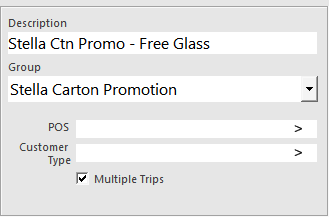
We have selected this example to trip the promotion as many times as possible.
In the example below we have sold 2 cartons, and the promotion shows as being tripped twice.
We have selected this example to trip the promotion a limited number of times.
This is achieved by enabling the Multiple Trips option in the promotion and adding a [MAXTRIPS=#] tag to the User-Defined Text in the Advanced tab of the promotion.
Replace # in MAXTRIPS with the maximum number of times you want to allow the promotion to be tripped. In this example, we have used [MAXTRIPS=2]
In the example below, we have sold 3 cartons, and the promotion is only tripped twice due to the MAXTRIPS tag being set to 2.
We have selected this example to trip the promotion only once.
In the example below we have sold 2 cartons, and the promotion is only tripped once.